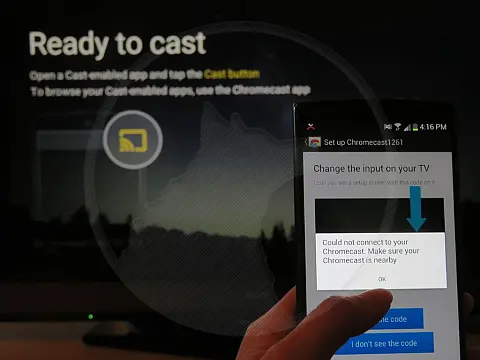Heatsink Lapping for Better Thermal Efficiency and Reduce TempsThis guide shows you how to perform heatsink lapping which involves polishing a CPU/GPU heatsink to make better thermal contact.
To get the best from a CPU cooler, it is important to have as much of its contact with the CPU heat spreader as possible. This guide shows you how to get the most from your heat sink.
What is Heatsink Lapping?
Thermal compounds help improve the thermal efficiency of a heat sink rough surface by 'filling' in the cracks with a highly heat conductive material but to have even better cooling the extreme modder makes sure that both surfaces are as flat as possible. The process of flattening out a cooler is called heatsink lapping.
Why Lap a Heat Sink?
- Heatsink lapping or sanding can greatly decrease heat when overclocking.
- Heatsink lapping is relatively safe and if you have the correct sandpaper, it's free..
- I said it's free and it reduces heat from the CPU. Do I need to say more?
Firstly a picture, you can see in the reflection that the surface is curved (not flat) and on closeup, you can see little ridges where it has been machined. These ridges and troughs prevent good contact with the CPU surface. In the second picture, you can see the 'splatter' pattern, where the thermal compound makes good contact and where it makes poor contact.
This is not a how-to article, there are loads of good tutorials on this on the internet - we don't need another one. This is just my experience of it.
After about 10 minutes of sanding with 300 grit sandpaper, I used 600 for another 10, then moved to 1200 grit. Finally, I used metal polish. When that was all done, I cleaned the surface with isopropanol to remove all traces of the polish (which is a very good heat insulator).
Heatsink Lapping Results
Notice the reflection, how clear and undistorted it is. That is because the surface is like a mirror now. So shiny I can take pictures of the house opposite on the surface!
Performance wise it reduced my temperatures (as recorded by MBM5) from 49C idle to 48C, and 65C load to 60C. Well worth the effort in my opinion.