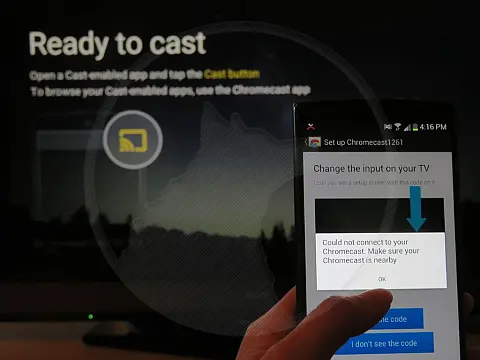How to Prevent Closing Multiple Tabs in ChromeThis short guide will show you the secret on how to prevent Google Chrome from closing multiple tabs when closing the application.
I'm sure we've all done it - open up loads of tabs to work on and accidentally click on the "Close Chrome" button instead of "Close Tab" only for Chrome to completely close down including all tabs you were working on or browsing. Very frustrating. There is help though, and this short guide will show you how to prevent Chrome from closing multiple tabs.
Both Firefox and Internet Explorer had this feature by default, however, for some reason Chrome does not. It is therefore very easy to lose work if you accidentally close the main Chrome window instead of closing a particular tab in Chrome.
There is an add-on for Chrome called Chrome Toolbox (developed by Google), which brings this missing feature to Chrome and prevents closing multiple tabs. Install the Chrome Toolbox extension and now you are warned against closing multiple tabs by accident with a prompt message "Are you sure you want to close all tabs?"

Why this feature isn't enabled, or even available, by default I have no idea, but at least there is a simple solution to prevent closing multiple tabs in Chrome.