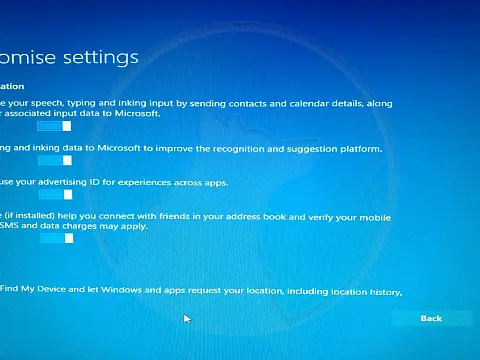How To Uninstall FlexNet Software Updates ManagerHow to uninstall the FlexNet Licensing Service which is automatically installed as part of the Adobe suite but not actually used.
How to uninstall FlexNet Licensing Service created by InstallShield to add convenience for a program to check for its updates and manage licences. It is being installed by many programs such as Photoshop however the program's developers haven't used it the way it was intended for. This has been a long-time annoyance as it is useless anyway.
The FLEXnet Licensing Service was intended for use in high-end "pro" products such as Photoshop and AutoCAD and acts as a replacement for a dongle. Quite why it comes bundled with free software like Acrobat Reader is a mystery. It also provides a means of delivering software updates to end users, however, software manufacturers rarely use this feature and instead, integrate their live update services.
The uninstall of the Software Updates Manager is easy since InstallShield provide an uninstall tool which you can download on their website (direct link ). All you need to do is install the uninstaller (???) and it will be removed from your system.

As for uninstalling FLEXnet Licensing Service (FNPLicensingService.exe), this is trickier to remove. You can stop it from running in Task Manager using the kill process button, but the FlexNet service will soon come back when you restart the computer. You can also disable the FlexNet service but it will be re-enabled on the next reboot. The trick is to disable "Acrobat Assistant" from running which is the one responsible for re-enabling the FlexNet service. After this, you can then uninstall FLEXnet Licensing Service.
You need to use regedit to remove a startup entry. You can either manually navigate to HKEY_LOCAL_MACHINESOFTWAREMicrosoftWindowsCurrentVersionRun and remove the Acrobat assistant key, or you can copy the text below and paste it into a file called removeflexnet.reg. You can then merge the file into the registry by running it.
Windows Registry Editor Version 5.00
[HKEY_LOCAL_MACHINE\SOFTWARE\Microsoft\Windows\CurrentVersion\Run]
"Acrobat Assistant 8.0"=-
[HKEY_LOCAL_MACHINE\SYSTEM\CurrentControlSet\Services\FLEXnet Licensing Service]
"Start"=dword:00000004 You can also use one of the many autorun managers available to disable Acrobat Assistant. I personally recommend SysInternals Autoruns which shows you what programs are configured to run during system bootup or login and shows you the entries in the order Windows processes them.
Advanced Removal
There are some additional (and optional) steps for totally removing FlexNet. It seems like FlexNet also installs itself into the boot sector of the hard drive (why???!) Removal is easy, just a case of repairing the Master Boot Record, but it can be risky and result in an unbootable system. Follow these steps at your peril - you have been warned!
Windows users can follow this tutorial to restore the MBR
Linux users can follow these steps:
First, make a backup of the MBR and 62 sectors:
sudo dd if=/dev/sda of=/tmp/mbr.img bs=512 count=63 Next, we blank it out by overwriting it:
dd if=/dev/zero of=/dev/sda bs=512 count=62 seek=1 Finally, we reinstall GRUB
sudo grub-install /dev/sda
Just change sda to the device name of your boot drive.
Once you follow these instructions, the FLEXnet Licensing Service should no longer be bothering you as you will have to uninstall FlexNet service once and for all.