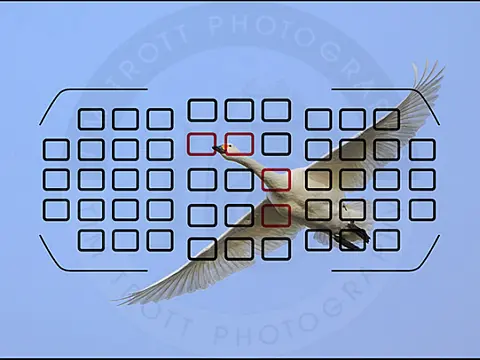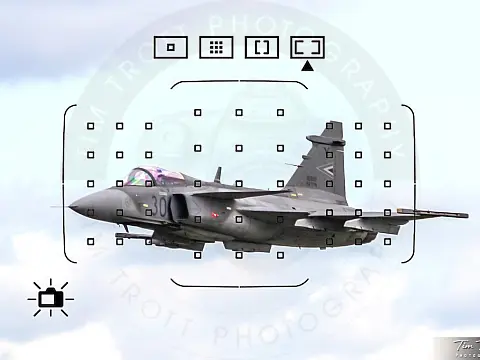10 Reasons Your Shots Have Soft Focus and How to Improve SharpnessSoft focus shots are the bane of the serious photographer's life and a major reason why images get rejected by stock image libraries or lose out in camera club competitions or photo society distinctions.
Anyone can zoom into images at 100% with software these days, meaning that any soft focus areas are painfully obvious.
So what can you do to ensure all your images are pin sharp? Use these 10 tips to ensure your photos have pin-sharp focus and eliminate soft focus for good.
Not Using AutoFocus Points Properly
Don't just activate all AF points and forget about it. While having all the AF points glowing red may seem reassuring, your camera may lock onto the wrong thing.
You need to get used to moving AF points around to exactly where you want the camera to focus - over a person's eyes for instance. The central AF point is the most sensitive but outlying points can be used too.
Switching to single point AF area mode is the best way of doing this, or forget AF altogether and switch to manual focus.
Not Using Continuous AF Properly
For moving objects - eg, birds in flight, vehicles or a bride walking down the aisle - switch to continuous AF, also known as AI Servo on the Canon cameras. Again though, combine this AF "mode" with single point area AF and set the focus point exactly where you need to be.
Don't stay on continuous AF when shooting a static subject. The camera is constantly tracking what it expects to be a moving object, so sharpness can suffer.
Never Using Manual Focus
Sometimes your autofocus can't lock onto a subject, as there isn't enough light, contrast or definition - try focusing on white paper on a white floor and you will see what we mean.
So try switching to manual focus, which also comes in handy when you want the focus distance to remain constant. You could prefocus on a wall in front of which a cyclist will race past, for example, safe in the knowledge that the autofocus won't get distracted by the cyclist as they whizz by.
Not Checking Manual Focus Before You Shoot
Manual focus is handy but takes some practice. To boost your chances of success, magnify into the scene using the Live View function on the rear of your camera, or turn on Focus Peaking if you have a compact system camera. Practice makes perfect. You may need to get your eyes checked if your manual focus is always slightly "off".
Letting the Shutter Speed Drop Creates Soft Focus
High-resolution DSLRs, such as the Canon 5DS, give wonderfully detailed shots, but the downside is that those ultra-sensitive sensors will faithfully reproduce even the tiniest bit of softness.
So as well as using a tripod more often, you need to pre-empt this by doing your best to keep up the shutter speed when shooting handheld.
It depends on the situation and subject, but try to keep the speed at 1/125 sec as a minimum, which may require shooting in Manual mode or raising the ISO to get higher speeds in failing light.
Regardless of your camera, try to keep your shutter speed higher than the focal length of the lens - so at least 1/250 sec when using a 200mm lens, for instance.
Shutter Speed Recommendation Chart to Avoid Soft Focus
| Focal Length | Shutter Speed |
|---|---|
| 28mm | 1/30 |
| 50mm | 1/60 |
| 85mm | 1/125 |
| 180mm | 1/250 |
| 400mm | 1/500 |
Using a Too Wide or Too Narrow Aperture
While it's nice to shoot "wide open" - f/2.8 or wider - the restricted depth of field means you will have to be very careful where you focus.
It's essential to set AF points yourself when taking a portrait, for example; as so much of the image will be deliberately blurred, the areas that should be sharp will need to be pin-sharp.
If you choose a very narrow aperture (eg f/20) you will get more depth of field, but slower shutter speeds will be needed to ensure enough light hits the sensor - not great when shooting a moving subject.
Not Controlling Noise and Grain
While higher ISOs enable faster shutter speeds, you can end up with noisier shots. Excessive noise will reduce sharpness and increase "muddiness" and smear, especially when fixing gross underexposure. Be conservative with higher ISOs, depending on your camera's capabilities, and try and get the exposure right in the camera.
In poorer light, you may need to switch to a "faster" lens with a wider aperture, or even consider flash (try to bounce it off a ceiling or wall indoors though, to avoid it hitting the subject full-on in the face).
Not Sharpening with Software
However good your technique, all RAW images will need some sharpening in software. While Lightroom is a good general tool, you might find the RAW-processing software that comes with your camera yields better results.
Whatever, use the sharpening sliders conservatively, as over-sharpening "haloes" are painfully obvious. Pay particular attention to edge detail. Reducing noise can make images seem sharper, but so will add a bit of grain - it sounds counter-intuitive, but it works.
Using Cheap Lenses Creates Soft Focus
While there is a lot you can do to keep shots sharper, you will always be at the mercy of cheaper lenses. It's worth getting the best lens you can afford - superior optical performance is one of the reasons that pro lenses cost much more than the amateur or starter kit.
If buying new is too much, consider buying refurbished or from eBay, but try and get some comeback in case your new old lens is damaged. Or, get a lens with VR (vibration reduction) or image stabilisation (IS) - this can also be in-camera. It gives you more latitude when shooting handheld.
Never Having Any Support With You
The way you hold your camera has a huge impact on the sharpness of your images. If you hold your camera incorrectly, unintended camera movement leads not only to blurred images but also to a reduction of contrast and image brilliance.
To create a stable platform with your own body, stand with your legs apart creating a wide base for yourself. Hold the camera with both hands. Support the camera body (not the lens) by cradling it in your left hand and grasping the shutter release button with your right. Press your elbows firmly into your body and raise the camera close to your eye. Gently depress the shutter release halfway and maintain pressure to achieve focus lock. When you are ready fully depress the shutter button. You can increase stability by leaning against a wall or tree if there is one handy nearby.
A tripod provides a stable platform and is key for ensuring sharp photographs. The advantage is that a tripod minimises the effects of handling the camera incorrectly or your body movement.
While it's important to use a tripod whenever necessary (eg when taking long exposures), they can be a pain to lug around all the time. So keep a handy tripod alternative, such as the Joby Gorillapod in your bag, or at the very least, a cable release. These are useful if you can mount your camera on a wall or similar flat surface. It's no replacement for a tripod but is better than having no support at all.