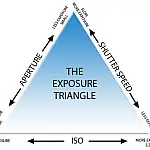Understanding Camera Shutter Speed for BeginnersAccurate control of camera shutter speed makes or breaks a shot. Take control of shutter speed, master sharp photos and creative effects.
This article is part of a series of articles. Please use the links below to navigate between the articles.
- Introduction to Photography Course - Definition & Types of Photography
- How Cameras Work and Terminology Explained for Beginners
- What is the Exposure Triangle and How Does It Affects Exposure?
- Understanding Camera Shutter Speed for Beginners
- Aperture and Depth of Field in Photography Explained
- What is Digital Photography ISO and Grain?
- How to Understand Camera Lenses and Focal Length
- Essential Photography Composition Rules To Improve Your Photos
- Camera Metering Modes Demystified - Which One To Use
- Camera Shooting and Exposure Modes Explained
- Complete Guide to Flash Photography for Beginners
- When and How To Use A Camera Tripod In Photography
- What Are White Balance And Colour Temperature Camera Settings?
- How to Use Camera Histograms in Photography for Perfect Exposure
- Master These 10 Camera Settings For Your Best Photographs
- Why You Should Be Shooting in RAW - Reasons and Benefits Explained
- Essential Photo Editing Techniques to Enhance Photographs
- Complete Guide to Macro Photography for Beginners
- Beginners Landscape Photography Guide for Stunning Photos
What Does Camera Shutter Speed Do?
When your camera takes a photo, it opens the shutter to expose the imaging sensor (or film) to light. How long it opens the shutter, and therefore how much light the sensor receives, is determined by the shutter speed. The term shutter dates back to film cameras, where there was a physical shutter covering the film. Nowadays it refers to when the sensor starts recording light. The longer the shutter is open, the more light is captured.
How is Camera Shutter Speed Measured?
Camera Shutter Speed is measured in fractions of seconds to seconds. Typical shutter speeds range from 30 seconds to 1/8000 seconds. Some cameras also feature a "bulb" setting which keeps the shutter open as long as the shutter button is depressed. Traditional SLR cameras often used a shutter release cable which locks the shutter open indefinitely. This is typically used in very dark situations, such as astrophotography, or when you need to capture a lot of motion in a timelapse.

Camera shutter speed is written as a fraction of a second, so when we write 1/4 that is a quarter of a second and 1/200 is one two-hundredth of a second. The higher the number the shorter the duration the shutter is open for.
Shutter speeds are given in specific increments which are double or half the previous. For example, 1/125 is half the speed of 1/250 and 1/500 is twice as fast as 1/250.
What are Fast and Slow Shutter Speeds?
You may come across shutter speeds being described as fast or slow. When we say a shutter speed is fast we are saying that the shutter is open for a very short amount of time. Slow shutter speeds on the other hand are when the shutter is open for a long time. This can have a drastic effect on the final image recorded. This is particularly true for the way we capture motion within a photo.
How Shutter Speed Affects Movement
The longer the shutter speed (slow shutter speed), the more likely you are to introduce vibration and motion blur to an image, however, you can capture the motion of objects. The faster the shutter speed, the less blur and motion blur will be captured. With a fast shutter setting, you will "freeze" an object's motion. An example of this can be seen below.
You can control how movement is captured in your pictures by getting to grips with your camera's full range of shutter speeds. Shutter speed works hand in hand with aperture and ISO to balance the perfect exposure. You can create dramatic effects by either freezing action or blurring motion by controlling the camera shutter speed.
This effect is used quite often in advertisements of cars and motorbikes, where a sense of speed and motion is communicated to the viewer by intentionally blurring the moving wheels and background scenery.

Shutter speed can also be used to freeze motion. If you use especially fast shutter speeds, you can eliminate motion even from fast-moving objects, like birds in flight, water drops, helicopters in flight, cars and motorbikes.

Controlling exposure is a fine balance between shutter speed, aperture and ISO. This balance is called the exposure triangle.
If you are shooting handheld without a tripod you'll need a fast enough shutter speed to make sure the camera shake doesn't cause blurred photos.
A good rule of thumb for the slowest shutter speed for handheld is to use a shutter speed that's faster than the focal length of the lens, so for example, if you were using a 200mm lens, the minimum shutter speed you should use is 1/250 seconds.
Keep an eye on the shutter speed in the viewfinder and widen the aperture if necessary. In low light, you may need to increase the ISO or use a tripod. Increasing the ISO will increase noise, so don't overdo it.
How to Set Camera Shutter Speed
Almost all cameras handle shutter speeds automatically by default. When the camera is set to "Auto" or "A" mode. The shutter speed is selected by the camera without your input (along with every other setting). To change the shutter speed yourself you will need to select a semi-automatic or manual camera mode. These are typically called Shutter Priority (Tv for Time value) or just simply "S" on some cameras. You can also use the semi-automatic program mode, P, where the camera will allow you to change the shutter and it will adjust the rest of the settings. You will then get the option to select a shutter speed.

Shutter speed is generally shown in the LCD if you have one, the viewfinder and on the live view window.
The final setting you can use is the full manual. In this mode, you have to set everything, shutter speed, aperture, and ISO. I would suggest for now that you not use this until you fully understand the exposure triangle.
How to Set Shutter Speed in Canon dSLR
On Canon dSLR cameras shutter speed can be selected using the adjustment wheel depending on the camera shooting mode selected.
In Shutter Priority mode, the adjustment wheel directly changes the shutter speed. In full manual shutter speed is changed using the adjustment wheel whilst holding the AE-Lock button. In program mode shutter speed changes along with aperture as you move the adjustment wheel. It will increase one and decrease the other to maintain the correct exposure. This relation is explained in the exposure triangle relationship.
How to Set Shutter Speed on Android
On Android phones, you can set the shutter speed only in Pro mode. To access the camera pro mode tap on "more" on the mode section list. From the menu that pops up select Pro. This mode will put the Android camera into full manual mode, however, you can set each exposure and focus setting to auto and only adjust the shutter speed. Tap the icon for aperture and shutter speed and the camera app will show a sliding control which you can slide to set the shutter speed from auto to any value you wish.
How to Set Shutter Speed on iPhone
Unfortunately, iOS doesn't offer manual controls in the default Camera app so you'll need to install a third-party app. There are many camera apps available on the App Store with some of the popular ones being VSCO, Halide Mark II and ProCamera+.
What is Bulb Mode?
Bulb mode is a special shutter speed mode which allows for super-slow shutter speeds. The shutter will be open for as long as the shutter is depressed. Bulb mode can usually be accessed by selecting "B" on the mode dial, or on "M" and selecting bulb on the shutter speed selection. On modern DSLRs, this may cause a camera shake as you will need to hold the button in. For this reason, you should use the self-timer mode, or you can use a remote shutter release cable which is either a manual switch or a more advanced timer device.

Bulb mode is much simpler than it sounds, but the small matter of knowing how long to hold the shutter open puts people off using it. If you were shooting a landscape with a 10-stop ND filter, then the exposure chart supplied with the filter, or a downloadable smartphone app will give you an idea. Otherwise, it's a bit of trial and error.
For photographing star trails or time-lapse night scenes you may be interested in the article "How to take long exposures on a Canon dSLR".

Using Filters to Extend Shutter Speed
There are times when a long shutter speed is preferred or even desired. As I mentioned above, long shutter speeds can create a sense of motion and fluidity in a photo. You can for example use a long shutter when photographing waterfalls or rivers to make a dynamic shot. But what do you do when shooting in daylight and you're on the lowest ISO and narrowest aperture? Increasing the shutter speed to blur water results in an overexposed image.
This is when filters come in, specifically Neutral Density filters. These are placed in front of the lens and reduce the amount of light entering the lens. Neutral Density filters (ND for short) can stop down the exposure by several levels giving you enough room to play with the shutter speed without overexposing.
When using ND filters a tripod is essential as the shutter speeds will be too slow to avoid camera shake.

Matching Shutter Speed to Subject
This table shows example shutter speeds to match the shutter speed to the subject.
| Shutter Speed | Usage |
|---|---|
| 1/4000 | Freezing really fast-moving objects such as a tennis ball, or football. |
| 1/2000 | Freezing the flight of birds without blurring the wings. |
| 1/1000 | Freezing very fast-moving objects, such as moving vehicles. |
| 1/500 | Freezing fast-moving people, such as runners and cyclists. |
| 1/250 | A great speed for freezing your still subject, without having to think too much about focal length and how that affects the motion blur. Great for portrait photography. |
| 1/125 | You won't typically want to go much slower than this if you're shooting hand-held, otherwise, you will likely capture motion blur from your hands. |
| 1/60 | Again, this is a great speed for panning photography, and handheld photography in low light. |
| 1/30 | This is about as slow as you will want to go while capturing panning photography, as much slower and your photo will become too much of a blur. |
| 1/15 | Mounted on a tripod, at this speed you can capture sight movement from moving objects. Think of people walking, cars moving in traffic, and water blurring slightly. |
| 1/8 | Capturing motion blur in the water. |
| 1/4 | Blurred movement in a scene. Not so little that it appears accidental, but not so much that it's hard to tell what's going on. |
| 1/2 | More motion blur, only much stronger than before. Think of water starting to appear like mist. |
| 1 Second | Twilight photography. The sun may not be completely gone, but there's not enough light to make up the exposure you're looking for. You may incorporate a flash, and you're more than likely using a tripod. |
| > 1 Second | This is where night photography starts to come into play. You can play with different speeds and capture awesome nighttime photos. |
| Bulb | This is used for exposures longer than 30 seconds, where you can manually control the exposure time with the shutter release. This is used for astrophotography where you may want to capture some stars. You may also use this mode for slow sync flash where you want to have immediate control of the shutter speed. |