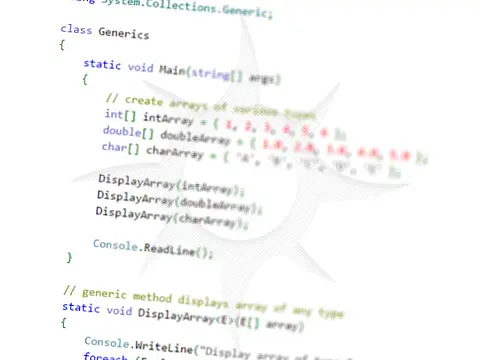SHA-256 and Cryptographic Service Provider TypesHow to fix System.Security.Cryptography.CryptographicException: Invalid algorithm specified error when using Cryptographic Service Provider.
What is a Cryptographic Service Provider?
A Cryptographic Service Provider is a software library that implements the Microsoft CryptoAPI. CSPs implement encoding and decoding functions, which computer application programs may use, for example, to implement strong user authentication or for secure email.
How to fix Invalid Algorithm Specified
SHA-256, SHA-384 and SHA-512 XML signatures require the Microsoft Enhanced RSA and AES Cryptographic Provider. When trying to sign data using SHA-256 on another provider type you may encounter the exception System.Security.Cryptography.CryptographicException: Invalid algorithm specified.
If the private key isn't associated with the correct Cryptographic Service Provider (CSP), it can be converted to specify the Microsoft Enhanced RSA and AES Cryptographic Provider.
One method to perform this conversion is to use OpenSSL.
Windows binaries are available for download. Refer to the OpenSSL Wiki .
The following command outputs information about the private key and certificate including the CSP.
openssl pkcs12 -in idp.pfx
Enter Import Password:
MAC verified OK
Bag Attributes
localKeyID: 01 00 00 00
Microsoft CSP Name: Microsoft Strong Cryptographic Provider
friendlyName: PvkTmp:b143944f-c289-4e3c-b9cc-37ce1e8ada19
Key Attributes
X509v3 Key Usage: 10
The Microsoft Strong Cryptographic Provider is suitable for SHA-1 XML signatures but doesn't support SHA-256 XML signatures. The PFX can be recreated specifying the required CSP. Firstly, it must be converted from PKCS12 to PEM format.
openssl pkcs12 -in idp.pfx -out idp.pem
Enter Import Password:
MAC verified OK
Enter PEM pass phrase:
Verifying - Enter PEM pass phrase: Then it must be converted back to PKCS12 specifying the Microsoft Enhanced RSA and AES Cryptographic Provider.
openssl pkcs12 -export -in idp.pem -out new-idp.pfx -CSP "Microsoft Enhanced RSA and AES Cryptographic Provider"
Loading 'screen' into random state - done
Enter pass phrase for idp.pem:
Enter Export Password:
Verifying - Enter Export Password: The new PFX file is now ready for generating SHA-256, SHA-384 and SHA-512 XML signatures.