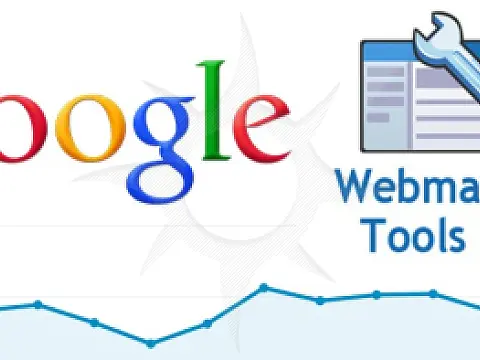How to Leverage Google Trends for Effective Keyword ResearchGoogle Trends is a tool that allows research and comparison of two or more keywords on search volume and geographical comparisons.
This article is part of a series of articles. Please use the links below to navigate between the articles.
- SEO Strategy - Search Engine Optimization Tips in 2024
- A Guide to the Robots.txt Exclusion Protocol
- What Are XML Sitemaps and Why Do You Need One?
- How to Use Google Search Central (formerly Google Webmaster Tools)
- Google Analytics for Tracking Website Visitor Statistics
- How to Start Earning Money with Google Adsense in 2024
- Website Loading Times Are Vital - How to Improve Your Performance
- How To Improve Website Speed By Enabling GZip Compression
- How to Leverage Google Trends for Effective Keyword Research
- Top 8 Best Free Search Engine Optimization Websites & Tools
Google Trends is a powerful tool that can help you identify popular search terms and trends in your industry. By using this tool for keyword research, you can gain valuable insights into what your target audience is searching for and optimize your content accordingly. In this article, we'll show you how to use Google Trends to conduct effective keyword research and improve your online visibility.
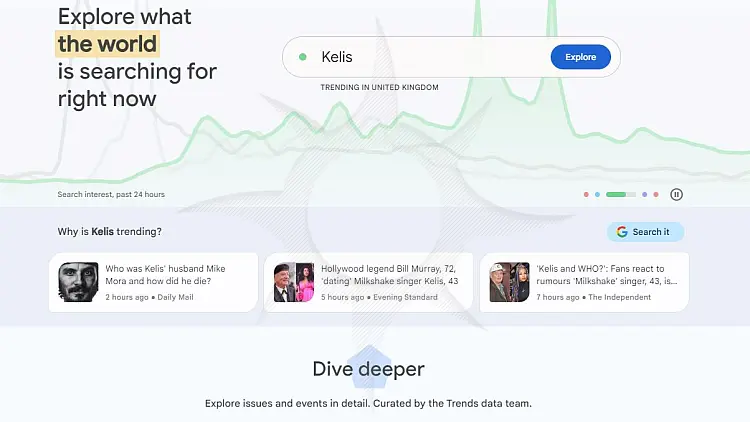
All the information within Google Trends is based on showing comparisons, so searching for only one term will only show a trend line, but with nothing to compare it to, the data is a little meaningless.
The tool can be used to identify the most common alternatives to your keywords. You can type in a comma-separated list of related keywords into the search box and Trends will show you a graphical representation of the search volume over time. You can use this to target your content and keywords for higher search volume keywords.

For example, say your site was dealing with protective eyewear; your keywords may be "safety glasses", "safety spectacles" and goggles. Plugging these into Google Trends shows that the term goggles is searched far more than safety glasses, with safety spectacles coming last with no search data. You may as well not have spectacles in your keywords because they are not searched for, thus creating more space for important keywords. Google Trends doesn't tell you how competitive those keywords are, but you can get the best guess between comparable keywords and optimise for the more popular ones. After all, there's not much point in putting in a lot of time and effort to try to get good search rankings for keywords for which no one is searching.

Understand the Basics of Google Trends
Google Trends is a free tool that allows you to see how often specific search terms are entered into Google's search engine over a given time. It also provides information on related topics and queries, as well as geographic and demographic data. By analyzing this data, you can gain insights into what your target audience is searching for and tailor your content to meet their needs. To get started with Google Trends, simply enter a search term or topic into the search bar and explore the results.
Use Google Trends to Identify Trending Topics and Keywords
One of the most powerful ways to leverage Google Trends for keyword research is to identify trending topics and keywords. By analyzing the data provided by Google Trends, you can see which topics and keywords are currently popular and adjust your content accordingly. For example, if you run a fashion blog, you might notice that searches for "sustainable fashion" are on the rise. By creating content that focuses on this topic, you can attract more traffic to your site and establish yourself as an authority in the field.
Compare Search Terms to find the most Relevant Keywords
Another way to use Google Trends for effective keyword research is to compare search terms. This can help you identify the most relevant keywords for your content. For example, if you're writing a blog post about healthy eating, you might compare search terms like "healthy recipes" and "clean eating." By analyzing the data, you can see which term is more popular and adjust your content accordingly. This can help you attract more traffic to your site and improve your search engine rankings.
Analyze Regional Interest and Seasonality
One of the most powerful features of Google Trends is the ability to analyze regional interest and the seasonality of search terms. This can help you tailor your content to specific regions or periods. For example, if you're a travel blogger, you can use Google Trends to see which destinations are most popular in different regions during different seasons. This can help you create content that is more relevant and timely for your audience, increasing your chances of attracting more traffic and engagement.
Use Google Trends to Inform Your Content Strategy and Improve SEO
By using Google Trends, you can identify trending topics and keywords that are relevant to your industry or niche. This can help you create content that is more likely to be searched for and shared by your target audience. Additionally, you can use Google Trends to monitor the performance of your keywords over time, allowing you to adjust your content strategy as needed to stay ahead of the competition. With the right approach, Google Trends can be a powerful tool for improving your SEO and driving more traffic to your website or blog.
Click to Visit: Google Trends