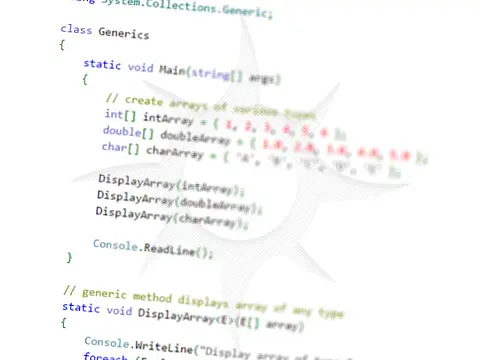How to Pretty Format a Number as File Size in C#, PHP and DelphiThis function will pretty format a given number as file size, for example, convert 1000000 to 1MB, 3523 to 3k and so on.
Pretty Format a Number as File Size in C#
This short snippet can be used to pretty format a number of a file size (in bytes) into a pretty string that includes file size metric. This snippet is a modified version of the first posting which has been refactored by Ben Laan (see comments below). The original script was copied from some other website quite a while ago, cannot remember where from, but I have used it extensively and thought I would share this useful method. If you know who the original author is please let me know.
public string FormatBytes(long bytes)
{
const int scale = 1024;
string[] orders = new string[] { "GB", "MB", "KB", "Bytes" };
long max = (long)Math.Pow(scale, orders.Length - 1);
foreach (string order in orders)
{
if ( bytes > max )
return string.Format("{0:##.##} {1}", decimal.Divide( bytes, max ), order);
max /= scale;
}
return "0 Bytes";
} The original code:
public string FormatBytes(int Bytes)
{
string filesize;
if (Bytes >= 1073741824)
{
decimal size = decimal.Divide(Bytes, 1073741824);
filesize = string.Format("{0:##.##} GB", size);
}
else if (Bytes >= 1048576)
{
decimal size = decimal.Divide(Bytes, 1048576);
filesize = string.Format("{0:##.##} MB", size);
}
else if (Bytes >= 1024)
{
decimal size = decimal.Divide(Bytes, 1024);
filesize = string.Format("{0:##.##} KB", size);
}
else if (Bytes > 0 & Bytes < 1024)
{
decimal size = Bytes;
filesize = string.Format("{0:##.##} Bytes", size);
}
else
{
filesize = "0 Bytes";
}
return filesize;
} Pretty Format a Number as File Size in PHP
Code to pretty format a number as file size
function formatbytes($val, $digits = 3, $mode = "SI", $bB = "B")
{
$si = array("", "k", "M", "G", "T", "P", "E", "Z", "Y");
$iec = array("", "Ki", "Mi", "Gi", "Ti", "Pi", "Ei", "Zi", "Yi");
switch(strtoupper($mode))
{
case "SI" : $factor = 1000; $symbols = $si; break;
case "IEC" : $factor = 1024; $symbols = $iec; break;
default : $factor = 1000; $symbols = $si; break;
}
switch($bB)
{
case "b" : $val *= 8; break;
default : $bB = "B"; break;
}
for($i=0;$i<count($symbols)-1 && $val>=$factor;$i++)
$val /= $factor;
$p = strpos($val, ".");
if($p !== false && $p > $digits)
$val = round($val);
elseif($p !== false)
$val = round($val, $digits-$p);
return round($val, $digits) . " " . $symbols[$i] . $bB;
} Simply pass in an integer file size and it will return a value to 3 significant figures using SI notation. You can increase the number of figures by changing the second parameter in the call and the mode in the last two.
Example Formatting Number as File Size
$filename = 'somefile.txt';
echo $filename . ': ' . filesize($filename) . ' bytes'; Will output "somefile.txt: 219543 bytes"
$filename = 'somefile.txt';
echo $filename . ': ' . formatbytes(filesize($filename)); Will output "somefile.txt: 219 kB"
Pretty Format a Number as File Size in Delphi
Delphi Get File Size procedure will get the file size, in bytes, of a specified filename. Useful function for file-handing in Pascal.
function GetFileSize( FileName:string ): int64;
var
fh: integer;
fi: TByHandleFileInformation;
begin
result := 0;
fh := fileopen( FileName, fmOpenRead );
try
if GetFileInformationByHandle( fh, fi ) then
begin
result := fi.nFileSizeHigh;
result := result shr 32 + fi.nFileSizeLow;
end;
finally
fileclose( fh );
end;
end; This function returns the filesize in bytes. If you want format that for users, such as showing megabytes or gigabytes you can use this function as well.
uses
Math;
function ConvertBytes(Bytes: Int64): string;
const
Description: Array [0 .. 8] of string = ('Bytes', 'KB', 'MB', 'GB', 'TB', 'PB', 'EB', 'ZB', 'YB');
var
i: Integer;
begin
i := 0;
while Bytes > Power(1024, i + 1) do
Inc(i);
Result := FormatFloat('###0.##', Bytes / Power(1024, i)) + #32 + Description[i];
end;